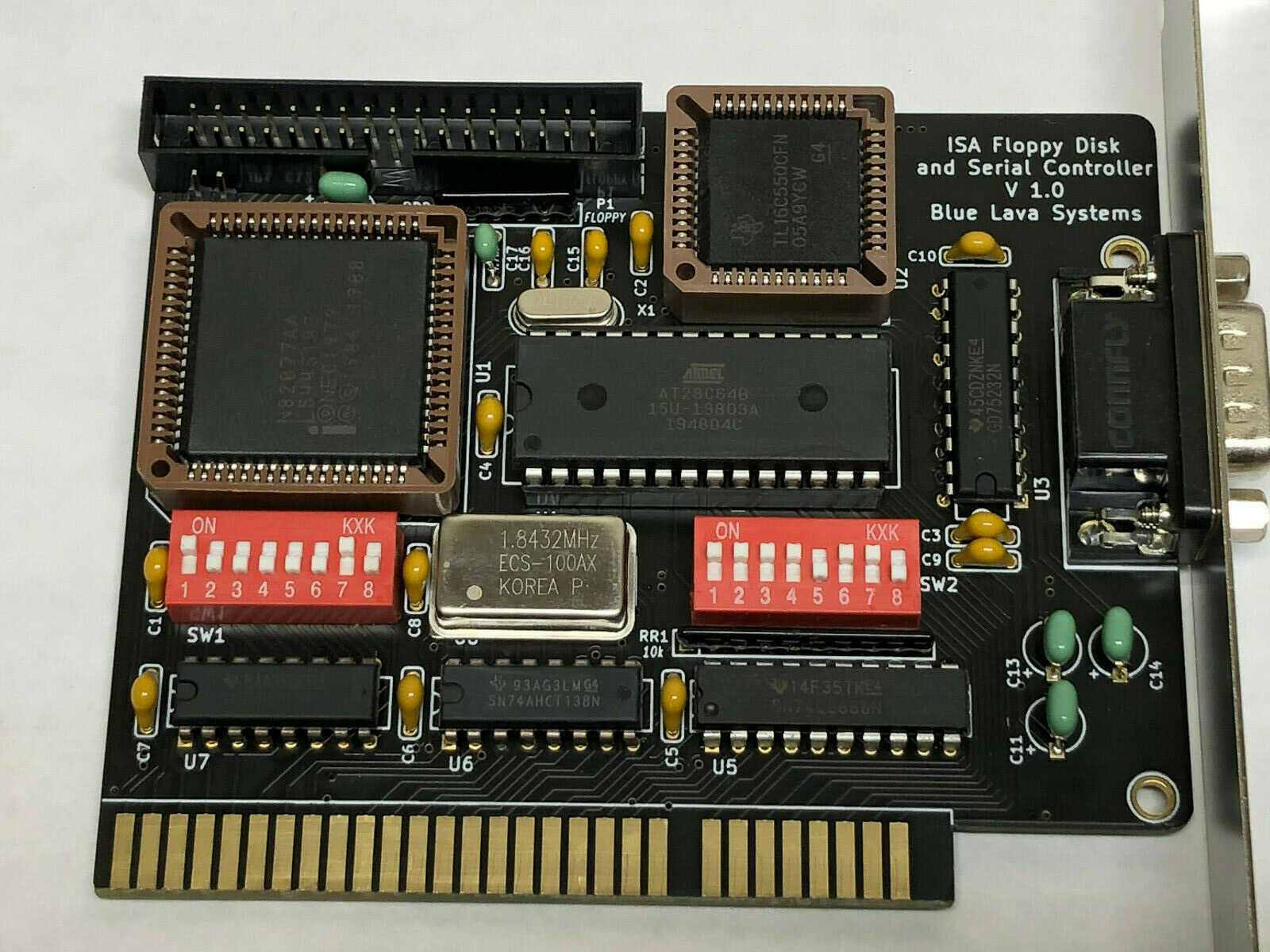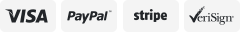-40%
ISA 8bit High Density Floppy 1.44 MB , 2.88 MB + Boot ROM + Serial
$ 31.65
- Description
- Size Guide
Description
ISA 8bit High Density Floppy 1.44 MB , 2.88 MB + Boot ROM + SerialISA Floppy Disk and Serial Controller card provides one floppy disk interface supporting up to two floppy drives, an RS-232 serial interface, and a BIOS extension ROM.
Specifications:
a) Floppy disk controller based on Intel 82077AA or National Semiconductor PC8477 FDC IC.
-Supports IBM PC, AT, and PS/2 floppy types from 360 KB 5.25" disks to 2.88 MB 3.5" ED (Extended Density) disks.
-Supports 2.88 MB IBM PS/2 drives (e.g. IBM FRU 64F4148 and IBM FRU 64F0204), that require +5V on pin 3. This feature is enabled using jumper JP1.
b) Serial port.
-Uses UART IC in PLCC package, supports newer UART versions such as 16C650
-UART I/O address and interrupt is selectable using a DIP switch. Supported I/O addresses: 3F8h, 2F8h, 3E8h, 2E8h. Supported interrupts: IRQ3, IRQ4, IRQ5, IRQ7.
c) 8 KiB BIOS extension ROM.
-Supports 28C64b EEPROM
-The ROM is configured using a DIP switch: It can be enabled or disabled; the address can be selected from 0C0000h to 0EE000h in 8 KiB increments.
This card was manufactured using the opensource designs from Sergey Kiselev, found @ http://www.malinov.com/Home/sergeys-projects/isa-fdc-and-uart it also utilizes the universal floppy BIOS Written by Sergey.
Although this controller comes pre configured it will likely require setting changes to the controller and the computer such as disabling built in floppy controller if the computer has one, and setting the ROM address The floppy bios has its own configuration menu access it using the F2 key, it may be required to temporarily disable other bios’ such as the XT-IDE bios in order to access the floppy BIOS configuration.
You will have to fiddle with your old PC to make sure to set up the address correctly to recognize the card.
more info on malinov.com/Home/sergeys-projects/isa-fdc-and-uart